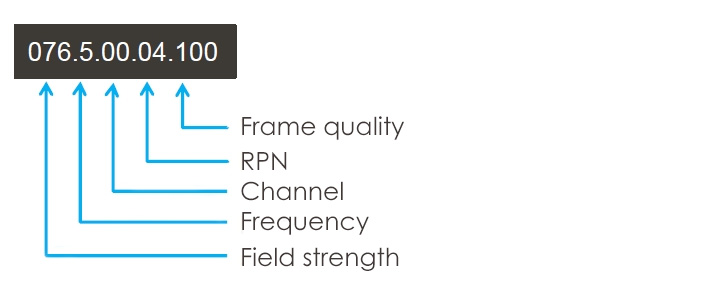Whether in dusty workshops, in wet outdoor conditions or simply for hectic situations in which something is dropped: the COMfortel M-730 will not let you down. Compared to its predecessor model, it is even resistant to disinfectants.
Its robust housing with protection class IP65 makes it the perfect companion for tough everyday work - scratches are past. The illuminated, now also 2.4” colour display is easy to read even in dark surroundings. The large and audibly responsive keys can be operated comfortably even when wearing gloves. The practical clip on the housing also makes it possible to wear the COMfortel M-730 easily and securely on the belt. The optional Professional Belt Clip provides even more security. With up to 12 hours of talk time and 320 hours of standby, you can always rely on the new handset.
| Languages | Current version | ||
|---|---|---|---|
| Statements of conformity | V02 11/2021 | ||
| Advanced Information | V04 11/2022 | ||
| V04 11/2022 | |||
| V04 11/2022 | |||
| Instructions | V03 12/2022 | ||
| Information for compiliance with Commisson Regulations (EU) 2019/1782 | V02 09/2021 |
General Information
Help/instructions for phones of the COMfortel M-Serie from firmware version 11
New descriptions
Note inserted for trouble-free operation after provisioning by a cloud PBX.
Several editiorial changes
General Information
Instructions for COMfortel M-Serie from firmware version 11
New descriptions
Note inserted for trouble-free operation after provisioning by a cloud PBX.
Changed descriptions
References to SaaS (Software-as-a-Service) have been removed.
Number of functions expanded.
Emergency number can also be dialled with PIN-protected key lock.
Several editiorial changes
New Handsets added