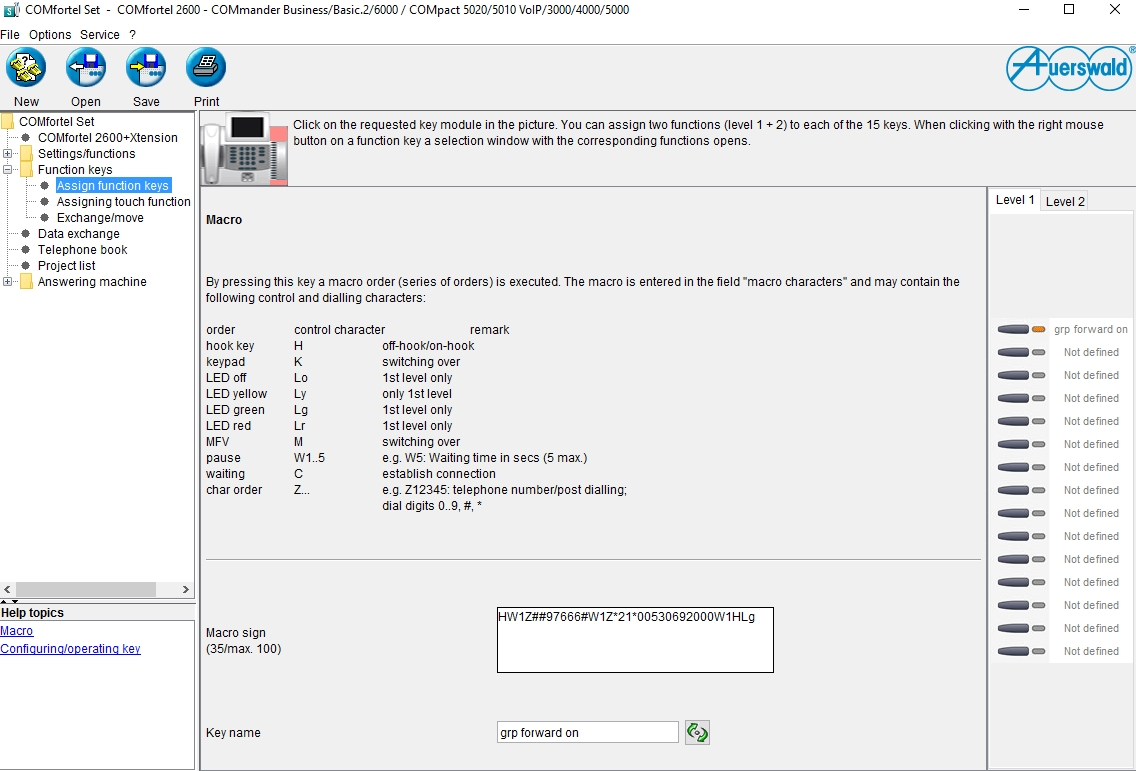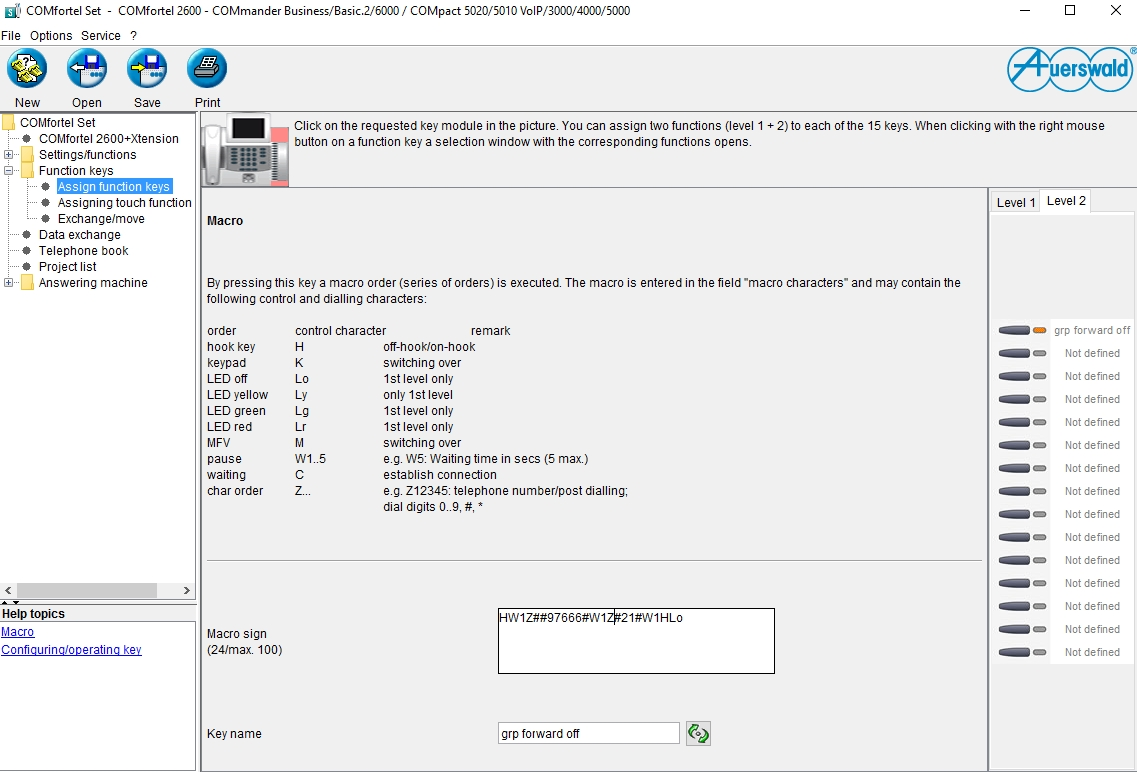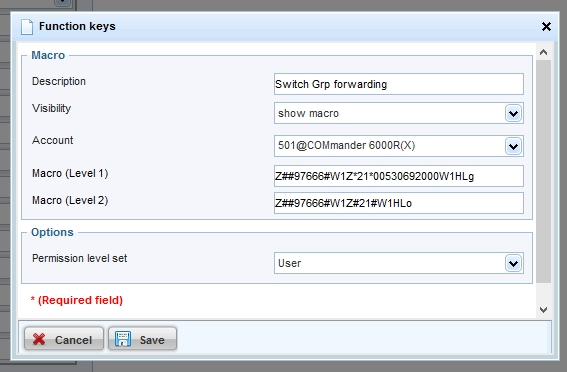Since it is not possible to switch group call forwardings via the systemphone's menu or by setting up a system-key, the PBX's programming sequence must be used.
Sequence for enabling unconditional group call forwarding:
##97 [grp.-number] # *21* [target number] #
Sequence for disabling unconditional group call forwarding:
##97 [grp.-number] # #21#
According to the setting "direct exchange line" the group and target number (external/internal) must be entered with the preceding exchange line access number "0" or rather **.
If using the function "system-wide automatic exchange line request" (from firmware 6.6B), only the internal number is entered.
The function keys on systemphones can be set up with a macro-function, to let the phone dial the programming sequence on its own.
A macro key can e.g. be set up as follows:
Enable unconditional group forwarding:
Level 1 of the key
HW1Z ##97 [grp.-number] # W1Z *21* [target number] # W1H Lr
Disable unconditional group forwarding:
Level 2 of the key
HW1Z ##97 [grp.-number] # W1Z #21# W1H Lo
On IP-systemphone the preceding "HW1" is left out (Z##97...) and the system account must be selected for the key.
Example COMfortel 2600 ISDN: