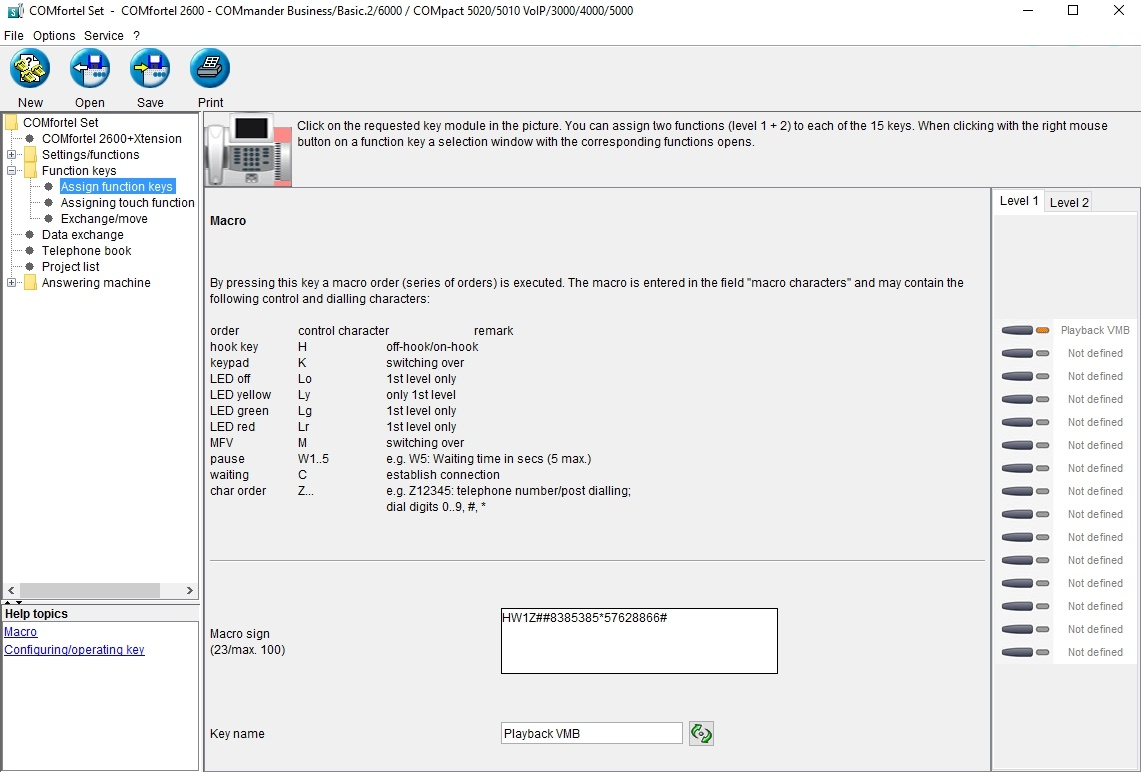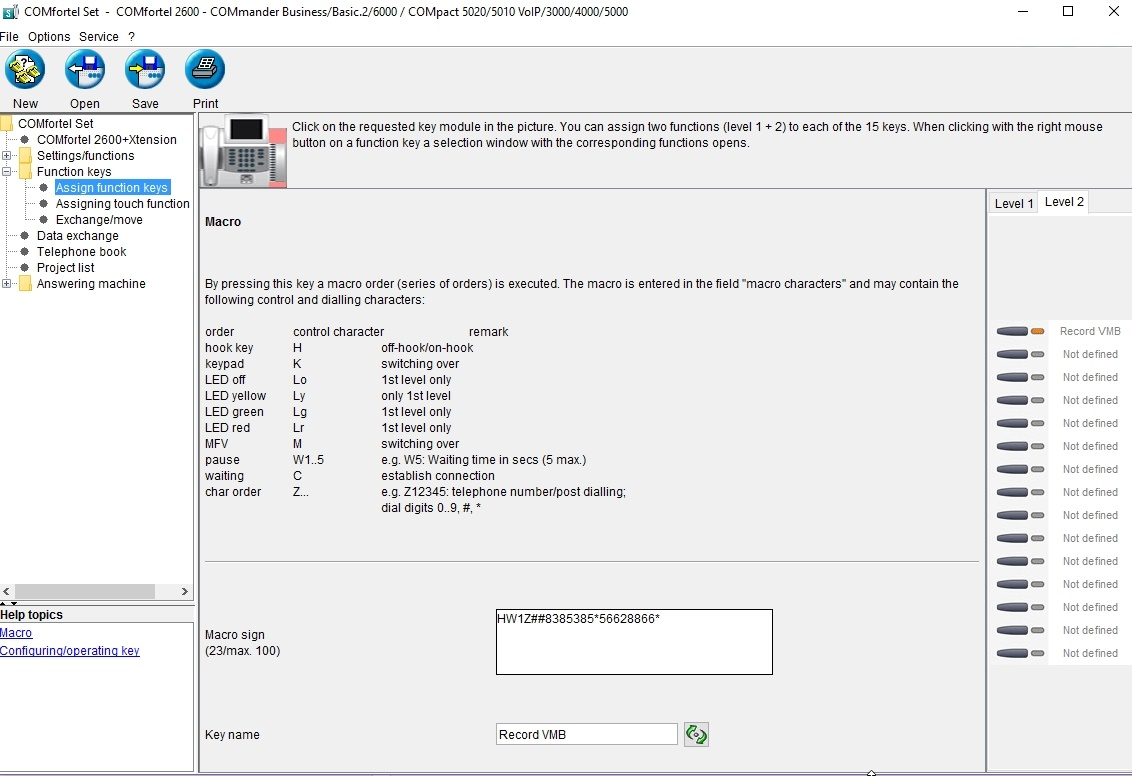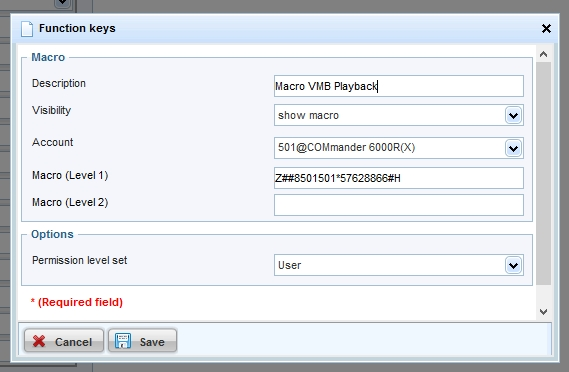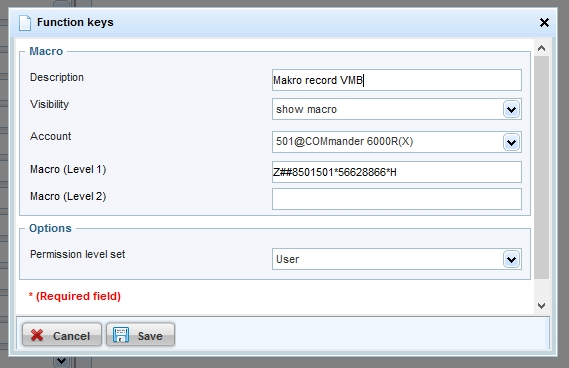Since it is not possible to setup function keys for listening or recording announcements for a voicemailbox on systemphones, the PBX's programming sequence must be used (or via menu on IP-systemphones).
Sequence for listening to an annoucement:
##8 [admin-, subadmin-, subscriber-PIN] *576 [number of announcement 0-9 (0=10)] [int. number of the voicemailbox] # [playback of the announcement]
Sequence for recording a new annoucement:
##8 [admin-, subadmin-, subscriber-PIN] *566 [number of announcement 0-9 (0=10)] [int. number of the voicemailbox] * [switching tone] * [start recording] # [stop recording] [playback of the new announcement]
The internal number of the voicemailbox must be entered according to the setting "direct exchange line" with/without preceding **.
If using the function "system-wide automatic exchange line request" (from firmware 6.6B), only the internal number is entered.
The function keys on systemphones can be set up with a macro-function, to let the phone dial the programming sequence on its own.
Macro-keys for listening and recording can e.g. be set up as follows (PIN = 385385 / announcement = 2 / VMB number = 8866):
When pressing the key for recording a new annoucement, the *-key to start the recording und afterwards the #-key to stop the recording must be entered manually.
Example COMfortel ISDN: